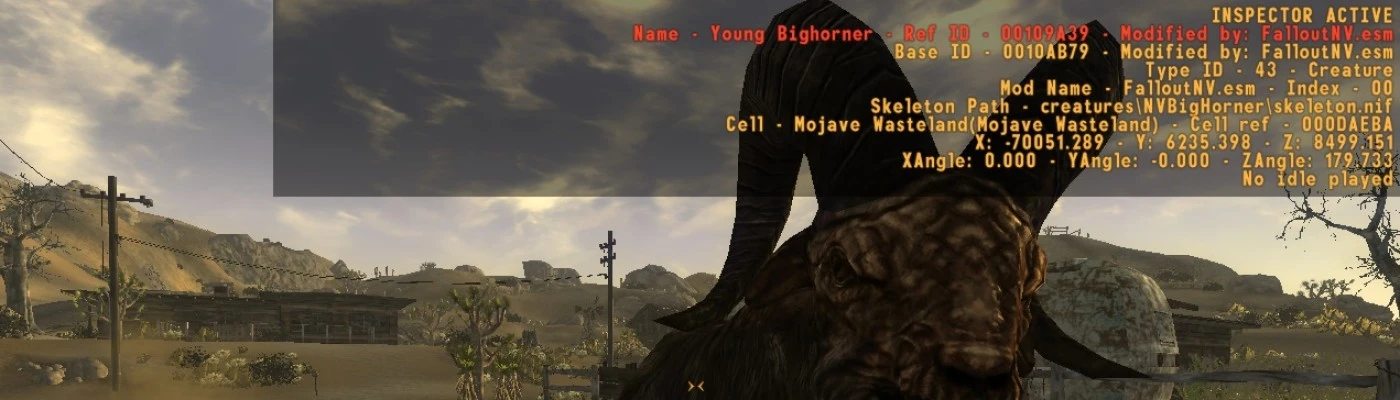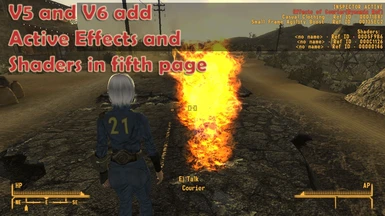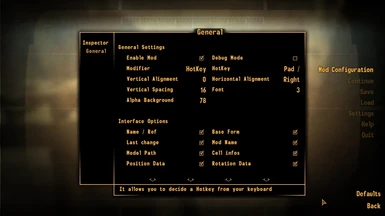About this mod
Small in-game tool to retrieve few useful informations about the objects that surround you, useful both for playing and modding.
- Requirements
- Permissions and credits
- Changelogs
This new version 7 introduces the ability to check the same datas in console, clicking on the reference we want and opening the Inspector with the hotkey (usually numpad /). Using the mouse wheel will pick the near references, and the Inspector will refresh the datas too.
It's flagged as Beta because there's still a small error coming out when, in console, you select the water.
Description
It's a small mod which gives you few informations about the reference you are pointing with your crosshair. These informations go from the base ID, to the position, the angle, the cell, part of the inventory (if Actors or Containers) etc.
Examples: you find a flying tree and you don't know what mod moved it. Or, more complicated, some aspects of the game are unbalanced and you need to inspect deeper (especially when using complete overhauls)
To activate it, just press the Hotkey while not having anything under your crosshair, you'll see INSPECTOR ACTIVE on your screen. When the UI is active, you just need to point your crosshair to some reference and if you are close enough (=activation distance) then the infos will appear on the screen. Everytime you'll move your crosshair over a new reference, the infos will automatically update. To close the interface, just go into a Menu (i.e. Pipboy, Main Menu) or point your crosshair to nowhere and press the Hotkey again. The only MenuMode exception is the console: when you open it, the interface won't close and the informations will stay on the screen.
By default, the Hotkey is the bar on the numpad ( / ), but it can be changed with a key (see later), or replaced with the Control for Aim / Blocking (default Alt or Right Mouse button)
Some references (Actors, Creatures, Containers) can have more pages of informations. To access them, stick with your crosshair on them and press the Hotkey ( / by default) more and more to turn the pages. Since this could be complicated if you're doing it on a moving actor, you can target it and see the first page of the inspector, and then immediately open the console so the game will stop and you can browse through the pages (again, with the Hotkey) safely.
I did it few days ago as request from a user, I ended up adding few more features I needed myself. If you need to add few extra infos, please let me know and let's see if it's doable.
Options
You can set them on MCM. If you don't use MCM you can edit with a notepad the config file inside Data\Config\aDT\Settings.ini
- Enable Mod: when you disable this, the hotkey will stop working
- Debug Mode: will spam something in console, don't use it if unnecessary
- Modifier: if you choose HOTKEY, in the next option you can choose to assign whatever key on your keyboard (default is / on the NumPad). If you choose CONTROL, the hotkey will be the Control for Block / Aim (default is Alt, or Right Mouse button)
- Vertical Alignment: the number of pixels from the top of the screen to the Inspector's informations
- Horizontal Alignment: it can be Left, Middle or Right
- Vertical Line Spacing: you can decide the space from a line to another, in pixels. This is useful to tweak when you change font. Default is 22 for Font 3
- Font: allows to use one of the 8 fonts.
- Alpha Background: the transparent black background you see on the Inspector, 0 is invisible and 255 is full black.
- All the other flags under Interface Options: they decide what to output on the Inspector
The same options are basically replicated inside Data\Config\aDT\Settings.ini, for those not using MCM. In the INI, the hotkey will always take precedence: to switch to the Aim/Block control you must set Key to 0 (zero).
Requisites
- NVSE
- Latest JIP (release 30/11/19)
- UIO
- MCM (Optional)
Installation
You can both do it manually, extracting the archive inside \Data, or using a mod manager.
Known Issues
There's a bunch of meshes which can't be targeted, so the Inspector won't find them. Fortunally I found not many for now. I'm still thinking what to do with them.
I.e. treejoshANV.nif, some cactus
Credits
ANewFranz and VVAREZ for testing and invaluable feedbacks